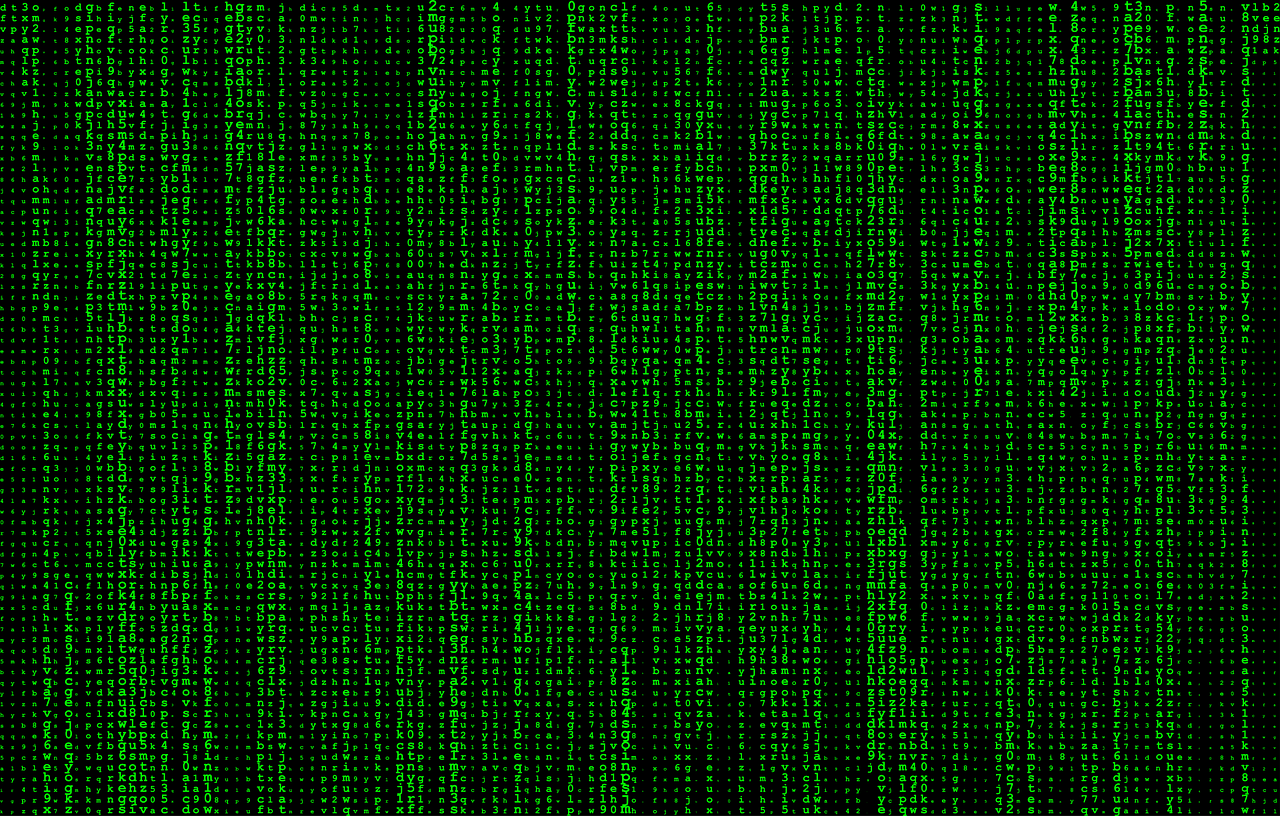In recent years, telcos implemented a “+65” prefix added in front of phone numbers to indicate overseas calls masquerading as local numbers. While this helps people to identify scam callers, the incessant calling is still a nuisance. Starting from 5 January, telcos have provided the option for users to block all overseas calls altogether. Aside from reducing nuisance, this also prevents people from becoming potential scam victims.
Scam prevention starts with understanding that scams aim to steal money, either by tricking victims into sending money or by accessing their financial accounts. A scam can be as simple as impersonating someone and to directly ask for payment, often targeting less tech-savvy individuals.
#1 Beware Phishing Links
Phishing is a tactic where the victim is tricked into accessing a website where they will be fooled into giving up personal information or approving fraudulent fund transfers. These websites can sometimes copycats of well-known or trusted services such as e-commerce platforms or even government websites.
Once the victim has entered the website, login details or payment information may be requested. The website may even masquerade as a legitimate survey with a monetary incentive. The information collected will be sent to scammers.
The best defence against phishing links is being careful with what you click on, whether on your phone or on your PC. What this means is to avoid clicking on links from dubious links, especially if it results in being redirected to a website which may prompt you for payment or personal details. If accessing an e-commerce platform, it is best to open a new browser page and type in the address manually or accessing it directly from the e-commerce app itself.
Legitimate websites, especially government websites will have the lock icon beside the website, and be prefixed with ‘ rather than ‘http://’, which indicates that the website has been certified.
Lastly, check that there are no spelling errors in the website link. For example, ‘www.allexpress.com’ rather than ‘www.aliexpress.com’.
Read Also: A Warning Story: Why You Need To Watch out For E-Commerce Scams Now More Than Ever
#2 Beware Android APKs
One potent scam is using false Android APKs to attack your phone. An APK is like a “.exe” file for your android phone and is used to install custom apps. Scammers create an android app designed to steal passwords and credit card information, then trick victims into installing it through a phishing link from a website or through social media. This is the phone version of spyware.
While Google Play checks all apps, Android OS still allows users to manually install apps into their phones using APKs, leaving a vulnerability where unsuspecting users may be tricked to install spyware onto their phones. A scammer may trick a user to install such an app by claiming that it is an antivirus software or offering the user a discount for certain goods.
As a rule of thumb, never allow installation of any APKs. While APKs may be a method for advanced users to customise their own apps, most users will never need to do so. Apps from legitimate services will always be uploaded onto the Google Play Store, which serves as a more convenient platform for its distribution. If you are prompted to install an APK, be on high alert.
Fortunately, iPhone users are spared from this since iPhone apps must be downloaded from the iTunes store, which checks all listed apps for such nefarious intent.
#3 Secure Your 2-Factor Authentication (2FA)
Scammers no longer try to guess passwords, as they can easily obtain them through malware and phishing. This has led banks and sensitive services to adopt two-factor authentication (2FA) to prevent unauthorised logins and payments.
With that said, the 2FA is still vulnerable if the victim can be tricked into divulging it. Scammers typically try to trick victims into divulging their 2FA through text messaging apps, or they may try to obtain it through a phishing link that prompts you to enter your 2FA.
You should never divulge your 2FA, legitimate services will never ask for it. Additionally, payment services will usually state the recipient and/or the amount to be paid when asking for authentication. Double check these to make sure that you are making a legitimate transaction.
#4 Ringfence Your Payment Modes
Scams are becoming more and more sophisticated, and it may be impossible to prevent scams entirely. One final safeguard we can put in place is to impose spending limits for our credit cards, bank accounts or e-wallets. That way, even if you or your loved ones fall prey to a scam, your losses are limited. An analogue to this is how people avoid bringing too much cash in their wallets. In case of a robbery or loss of the wallet, the financial loss is limited.
This is also useful for elderly parents or young children. You can explore equipping them with payment methods that have spending limits to limit losses in case of a scam.
Prevention Is Better Than Cure
Money transferred in a scam is usually difficult to recover. While credit cards have payment protection features, retrieving the money is usually a hassle. But if we educate our loved ones to be vigilant, and set up adequate safeguards, losing your life savings is entirely preventable.
Read Also: 5 Most Common Scams In 2023 And How To Protect Yourself
Listen to our podcast, where we have in-depth discussions on finance topics that matter to you.