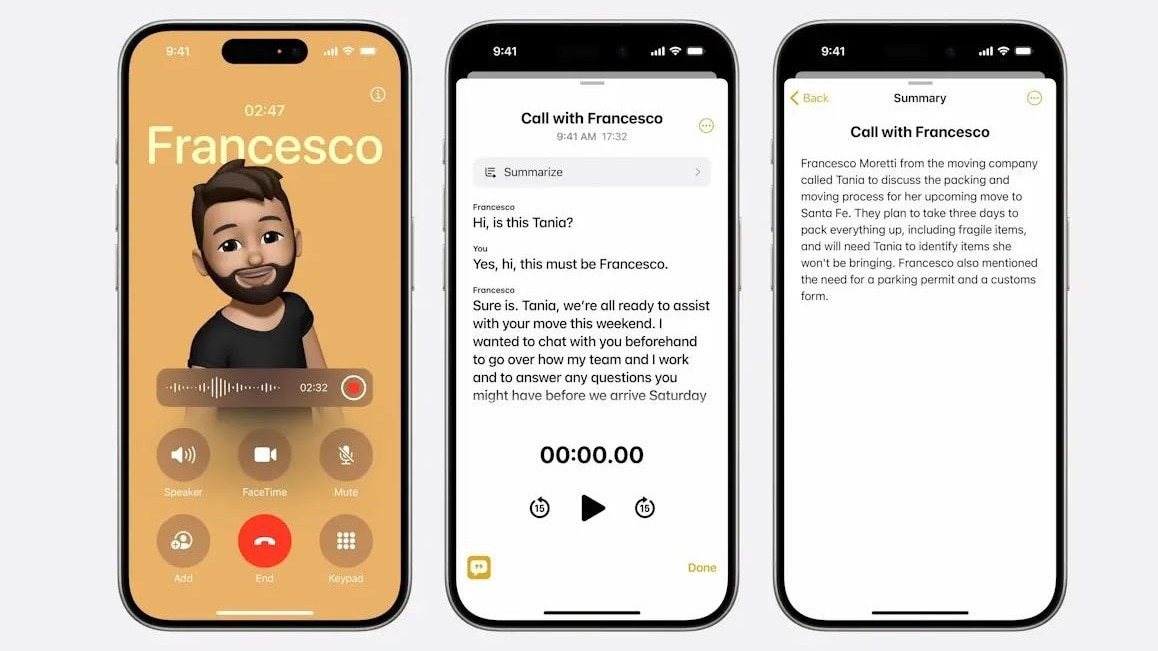Apple has officially launched iOS 18.1, bringing some major updates that enhance the iPhone user experience. The standout features are Apple Intelligence, a suite of AI tools, and call recording—two highly anticipated additions for iPhone users. Here’s a breakdown of what’s new and how to use these features.
With iOS 18.1, iPhone users can now record phone calls. Here’s how to get started:
Update to iOS 18.1: First, go to Settings > Software Update on your iPhone to install the latest update.
Recording a Call: When you’re on a call, a record button will appear at the top left of the screen. Just tap it to start recording.
Transparency for call participants: An audible notification plays to inform everyone on the line that recording has started. Apple prioritises transparency, ensuring all call participants are aware.
Real-time transcription: If your phone supports Apple Intelligence, you’ll see a real-time transcription of the conversation on your screen. This feature supports several languages, including English, Spanish, French, German, Japanese, Mandarin, Cantonese, and Portuguese.
Accessing recordings: When the call ends, recordings are saved in the Voice Notes app. Additionally, Apple Intelligence creates a summary of key points, allowing you to quickly review important sections without replaying the entire recording.
Apple Intelligence brings new AI-powered tools
Beyond call recording, Apple Intelligence introduces powerful AI capabilities across iOS 18.1:
Writing assistant: This AI tool helps users improve their writing in apps like Mail, Messages, and Notes. You can choose from options for rewriting, proofreading, and tone adjustments (e.g., switching from professional to casual tones). It’s designed for both personal and professional communication, helping users craft messages that fit the intended style.
Enhanced Siri functionality: Siri now has a more natural, conversational interface. The virtual assistant can handle follow-up questions, remember past commands, and allows users to switch seamlessly between voice and text inputs. Available across all Apple devices—including CarPlay—Siri’s upgrade supports hands-free, multitasking-friendly interactions, perfect for users who are often on the move.
A big step forward
With these features, iOS 18.1 is positioned as one of Apple’s most user-friendly updates. It enhances iPhone functionality and makes the devices even more adaptable to a variety of user needs, from daily communications to hands-free tasks.