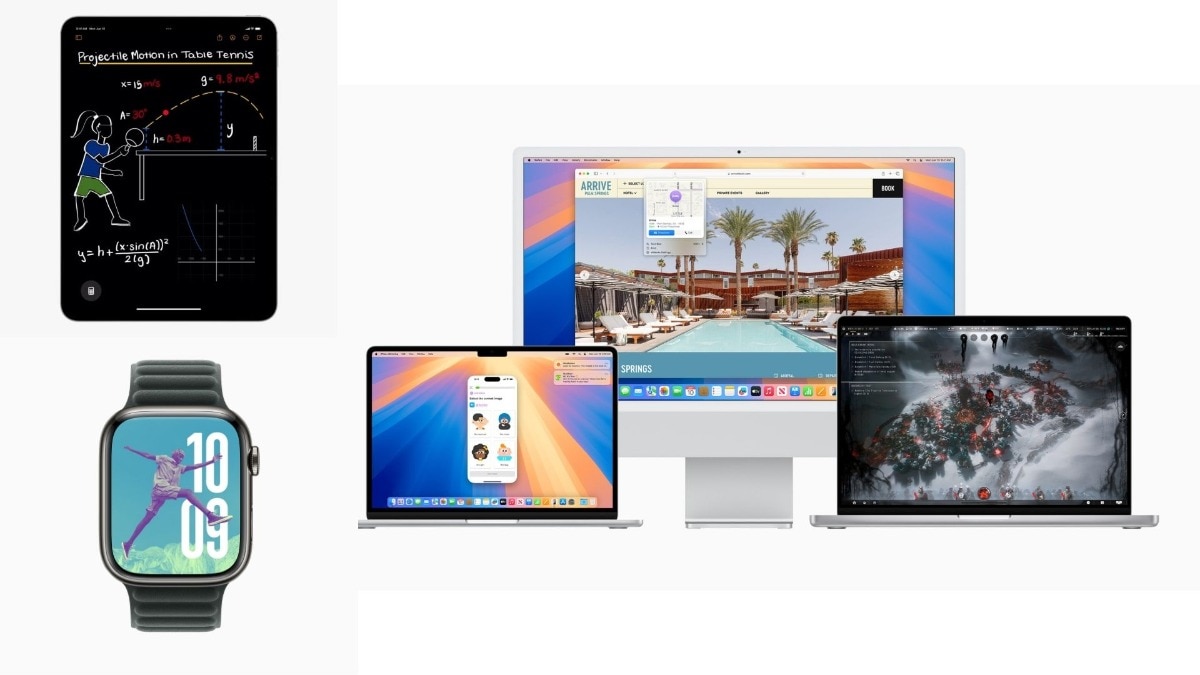The wait is over for eager Apple enthusiasts! Public betas for iOS 18, iPadOS 18, macOS Sequoia, watchOS 11, and tvOS 18 are now available for download, offering a glimpse into the future of Apple’s software ecosystem. While the highly anticipated “Apple Intelligence” AI features are still on the horizon, these betas bring a host of welcome refinements and new capabilities to iPhones, iPads, Macs, Apple Watches, and Apple TVs.
iOS 18 and iPadOS 18: Embracing Customisation and Refinement
The iOS 18 public beta introduces significant updates to the iPhone experience. Users can finally rejoice as the update includes long-awaited home screen customisation, allowing apps to be placed freely – no more grid-lock! The update also introduces tinting options for icons and widgets, adding a touch of personalisation.
The Photos app gets a fresh layout, Control Center is redesigned and more customisable, and dark mode icons make their debut. iPadOS 18 mirrors these enhancements and finally brings a native Calculator app to the iPad, addressing a long-standing user request.
While these betas lay the groundwork for Apple Intelligence, the AI-powered features themselves will arrive in later betas this fall, exclusively for the iPhone 15 Pro and Pro Max, as well as Macs and iPads powered by Apple silicon (M1 and later).
watchOS 11 and macOS Sequoia: Health Insights and Seamless Mirroring
The watchOS 11 public beta brings new health-focused features, including “rest days” tracking and Apple’s “Vitals” app, providing at-a-glance insights into overnight health metrics.
Mac users will appreciate the macOS Sequoia public beta’s ability to mirror their iPhone screens directly onto their Macs, facilitating seamless interaction between devices.
tvOS 18: Behind-the-Scenes Insights for Apple TV Plus
The tvOS 18 beta introduces “InSight,” a feature akin to Amazon X-Ray, offering behind-the-scenes information and trivia for Apple TV Plus content.
Proceed with Caution: The Apple Watch Beta Caveat
A word of warning to Apple Watch users: unlike other devices, the Apple Watch cannot be rolled back to a stable OS version once the beta is installed. You’ll be committed to the beta experience until the stable release arrives in the fall.
iOS 18 Compatibility: Your Guide to the Devices That Can Run Apple’s Latest OS
Excited about iOS 18 and eager to explore its new features? Before you jump into the public beta, it’s crucial to check if your device is compatible.
iPhone Compatibility:
iPhone 15 Series: iPhone 15, iPhone 15 Plus, iPhone 15 Pro, iPhone 15 Pro Max
iPhone 14 Series: iPhone 14, iPhone 14 Plus, iPhone 14 Pro, iPhone 14 Pro Max
iPhone 13 Series: iPhone 13, iPhone 13 Mini, iPhone 13 Pro, iPhone 13 Pro Max
iPhone 12 Series: iPhone 12, iPhone 12 Mini, iPhone 12 Pro, iPhone 12 Pro Max
iPhone 11 Series: iPhone 11, iPhone 11 Pro, iPhone 11 Pro Max
iPhone XS Series: iPhone XS, iPhone XS Max
iPhone XR
iPhone SE (2nd generation or later)
iPad Compatibility:
iPad Pro (M1 chip or later): This includes iPad Pro 12.9-inch (3rd generation and later) and iPad Pro 11-inch (1st generation and later)
iPad Air (M1 chip or later): iPad Air (3rd generation and later)
iPad (7th generation and later)
iPad Mini (5th generation and later)
Important Note: While most of these devices support the full range of iOS 18 and iPadOS 18 features, the upcoming “Apple Intelligence” AI features will be limited to the iPhone 15 Pro and Pro Max, as well as iPads with M1 chips or later.
Installing the iOS 18 Public Beta: A Step-by-Step Guide
Ready to dive into the world of iOS 18? Here’s a straightforward guide to installing the public beta on your compatible iPhone or iPad:
Ensure Compatibility: Make sure your device is running at least iOS / iPadOS 16.4. Go to “Settings” > “General” > “About” to check your current version.
Join the Apple Beta Program: Sign up for the program using your Apple ID. Ensure that you use the same Apple ID that’s logged in on the device where you want to install the beta.
Navigate to Software Update: On your iPhone or iPad, go to “Settings” > “General” > “Software Update.”
Enable Beta Updates: If you haven’t installed betas before, you might need to tap on the new “Beta Updates” option and select your Apple ID. If you don’t see the iOS 18 Public Beta listed, tap on your Apple ID and choose “Use a Different Apple ID.”
Select the Beta: Choose “iOS 18 Public Beta” (or “iPadOS 18 Public Beta” for iPads).
Initiate the Update: Go back to the “Software Update” screen and tap “Update Now.” You can also schedule the update for later by choosing “Update Tonight.”
And that’s it! Once the download and installation are complete, you’ll be running the iOS 18 public beta. Remember that beta software can have bugs and glitches, so proceed with caution and back up your device before installing. Your feedback will help Apple refine iOS 18 before its official release later this year.