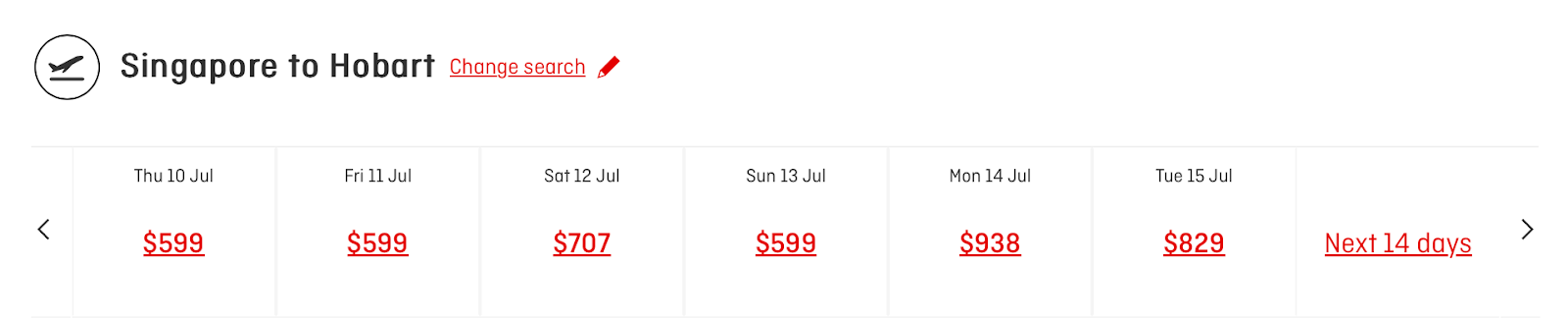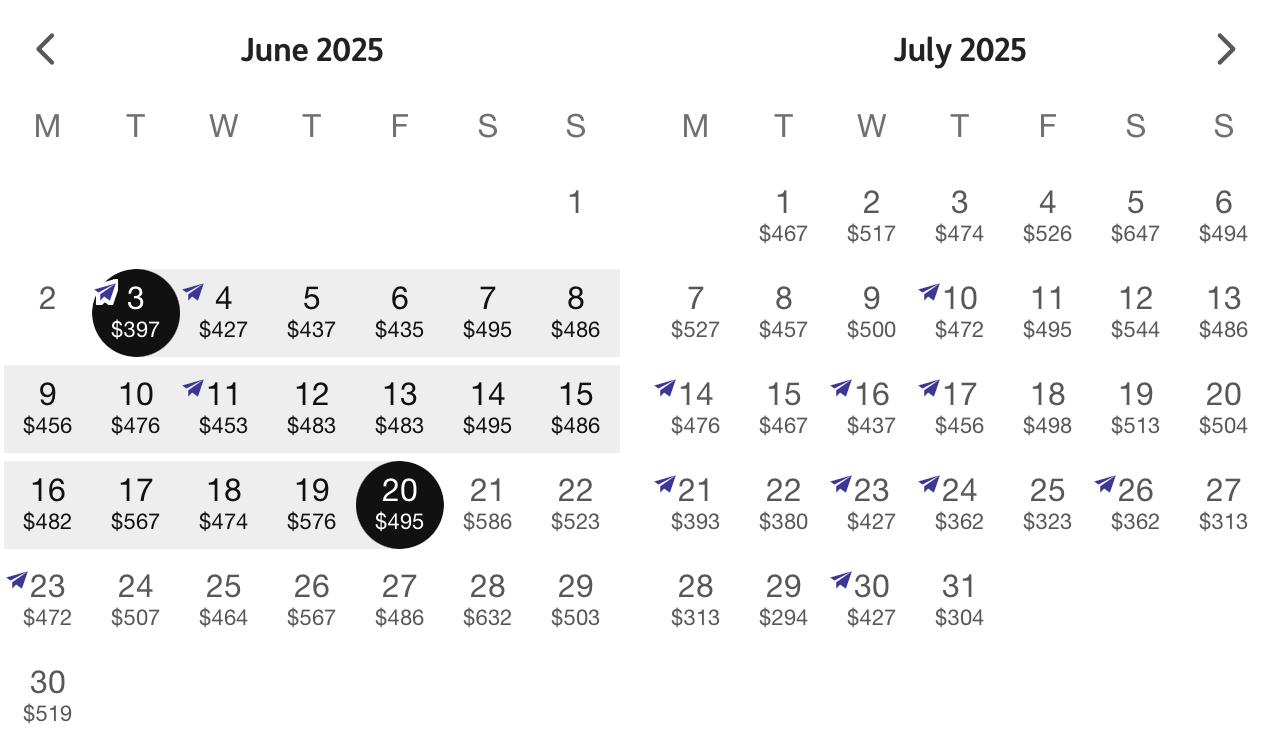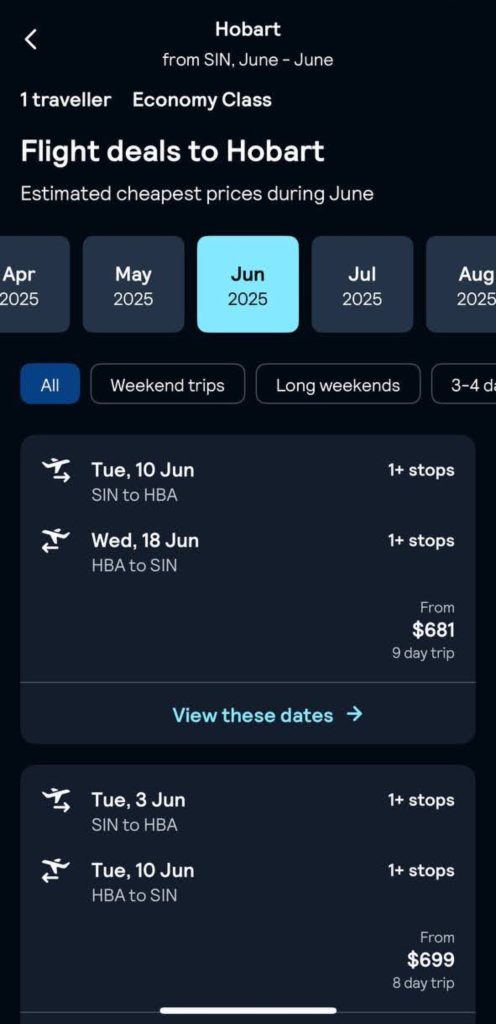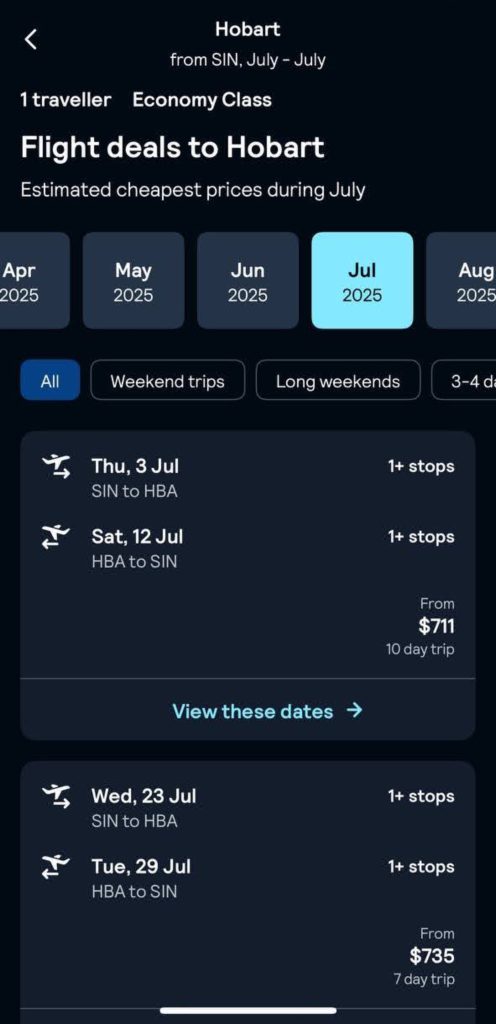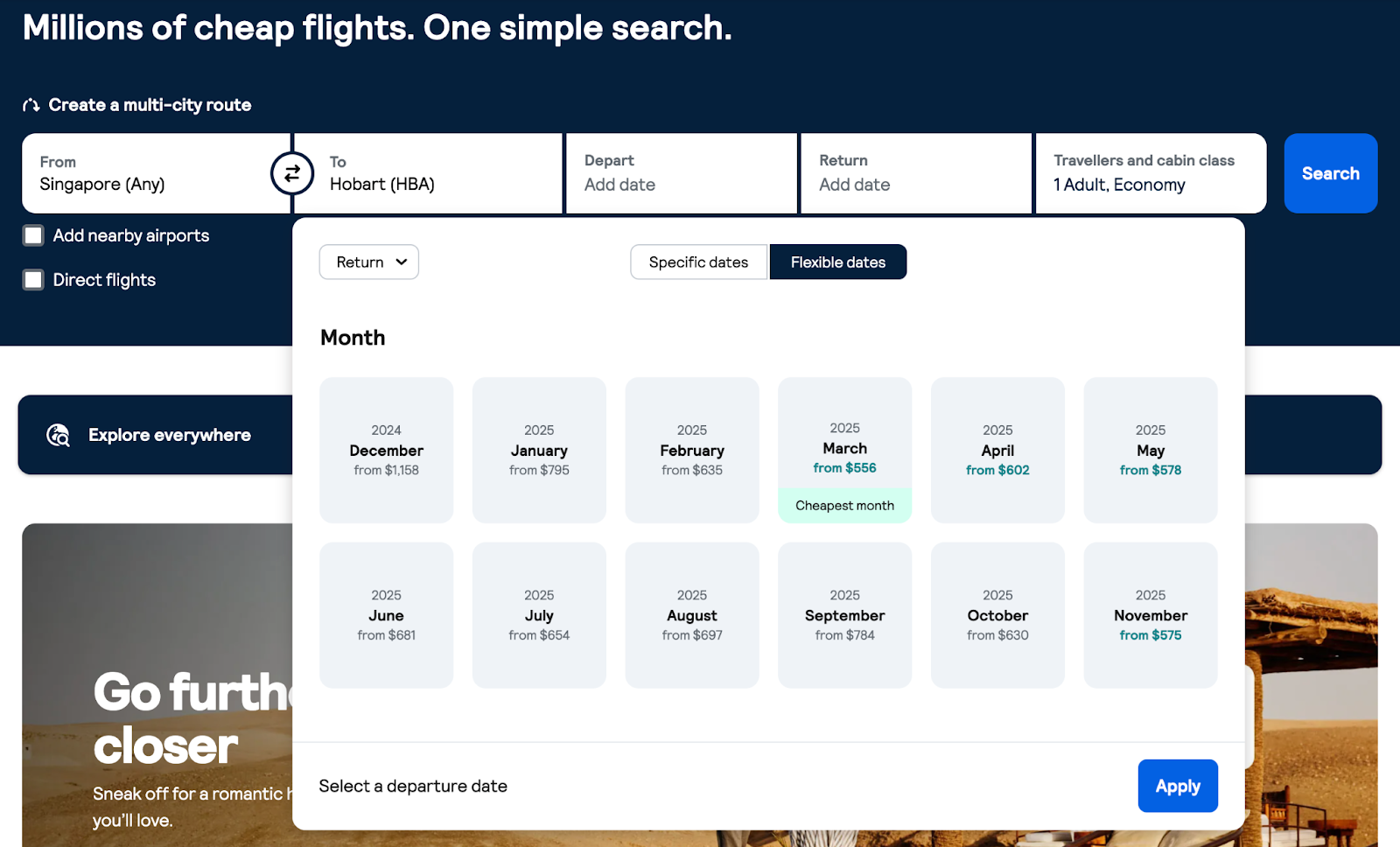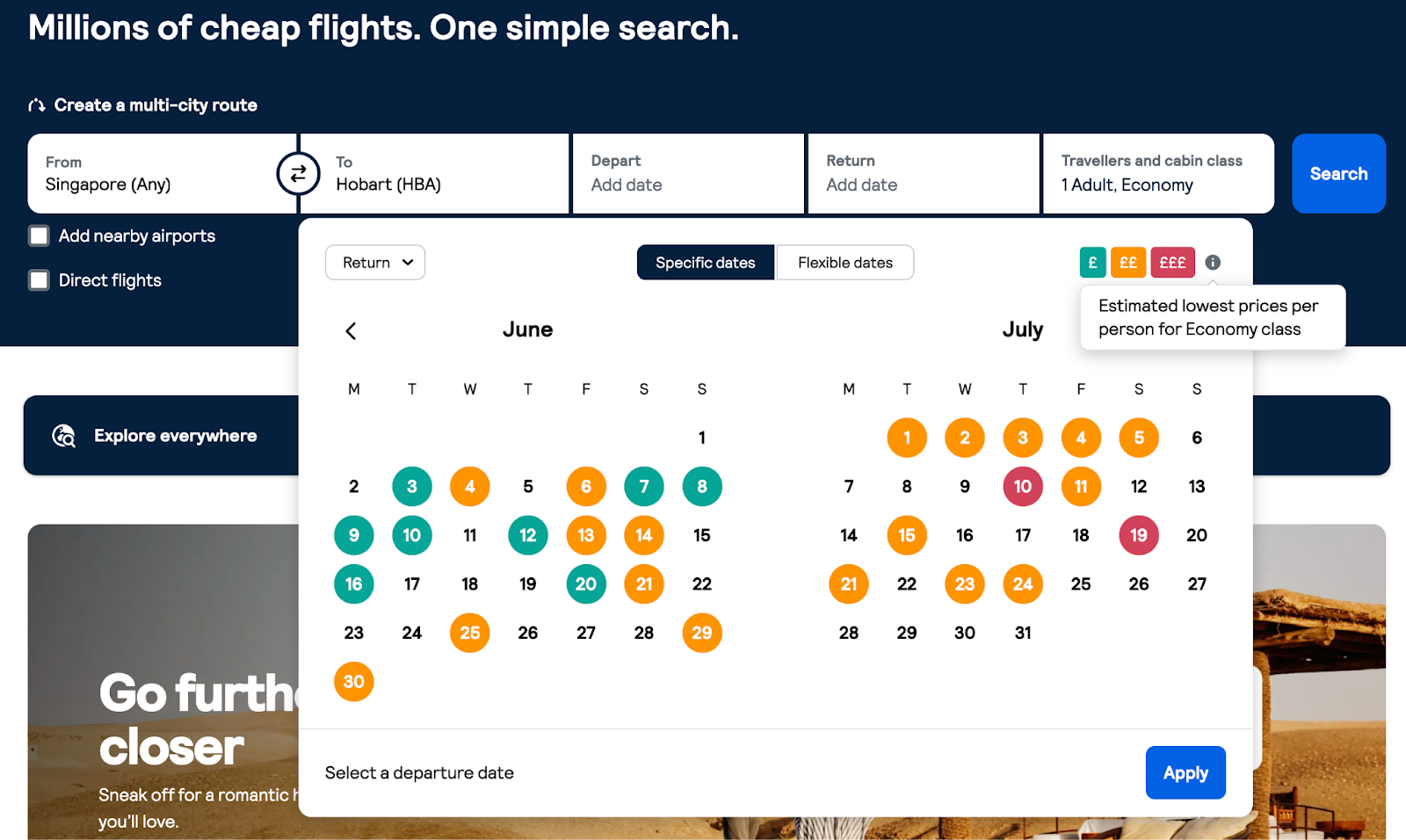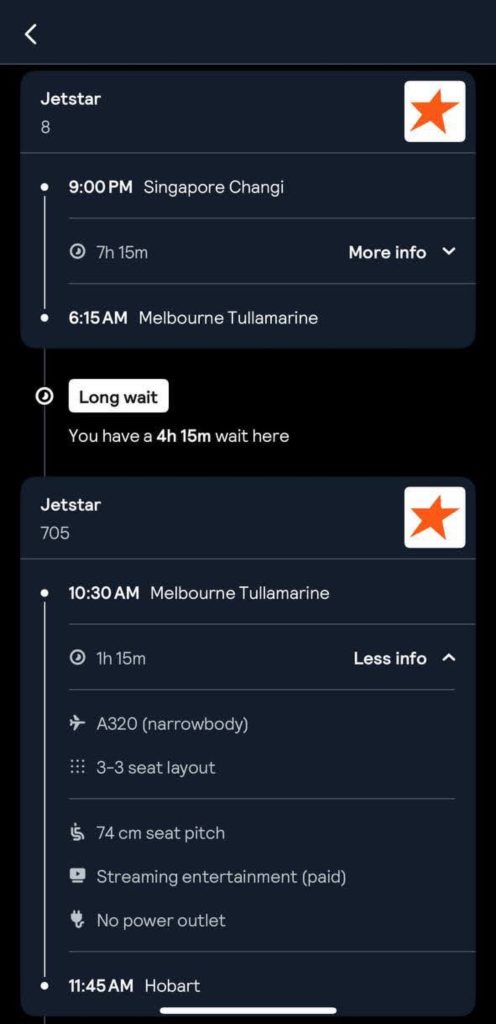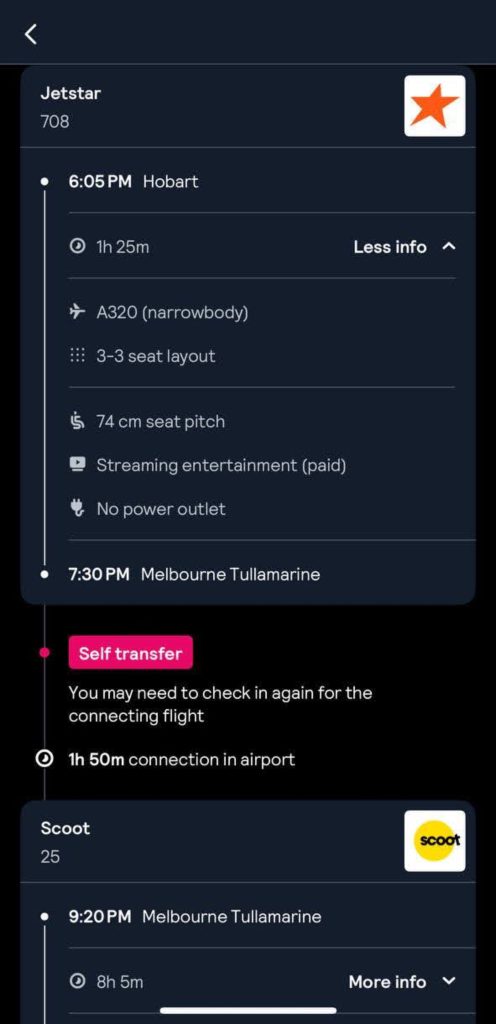[This is a sponsored article with Skyscanner.]
I recently came across a Skyscanner survey on the top travel trends for 2025, and suddenly, it hit me—I hadn’t made any travel plans for the year yet.
The survey contained a list of best-value destinations for 2025, and one particular location immediately stood out to me: Hobart, Tasmania.
I’ve always dreamt of visiting Tasmania and seeing the Southern Lights, which has been high on my bucket list.
They’re expected to peak in July 2025, and with flight prices down 14% compared to last year according to the survey, it felt like the perfect opportunity, so why not go for it?
Travel planning can be a test of patience
Like any budget-conscious traveller, I wanted to compare the best prices for visiting Tasmania.
The prime months to witness the Southern Lights are during winter, between May and September. However, since the aurora is expected to peak in July, I decided to narrow my search down to the months of June and July.
At first, I tried booking my flight directly through airline websites, but I encountered challenges particularly when trying to identify the best prices and flight options.
More often than not, I had to manually select dates on the websites and compare prices across them, which was painfully tedious.
Even when airlines did offer price comparisons, they just weren’t comprehensive enough to be truly helpful.
Navigating these platforms was far from smooth, and their clunky interfaces made the whole process feel like a hassle.
A seamless experience from search to purchase
That’s when I checked out the Skyscanner mobile app.
Skyscanner compares flight deals and offers from more than 1,200 airlines and travel providers. Since I wasn’t sure when to depart and wanted to select the most affordable dates, I simply filled in my departure city and destination.
The platform then generated a list of flights for each month, conveniently sorted from the most affordable to the priciest options.
The search results showed that traveling from June 10 to June 18 was the most affordable option, so I decided to secure my booking right away. If you’re looking to make the most of your leave days, the app also lets you filter flights for long weekends or weekend getaways.
On desktop, the Skyscanner platform has a “Cheapest Month” tool that displays the starting prices for flights each month, allowing you to easily identify the most budget friendly times to travel to your destination.
Once you’ve chosen your preferred month, the platform can also generate a handy colour-coded calendar, making it easy to spot the best travel dates at a glance. Green dots indicate the most affordable dates, followed by yellow for moderately priced ones. Red dots mark the priciest options.
Another convenient feature I noticed on the Skyscanner app is that it provides additional information about flight options, including layover durations for connecting flights. Some of the airline websites I visited didn’t offer this information, so I had to manually calculate the waiting times myself, which added to the hassle.
The Skyscanner app even covers the finer details, like the layout of the plane, availability of power outlets, and in-flight entertainment.
Overall, using the Skyscanner app was seamless from search to purchase. After finding the best flight option, the app redirected me to the relevant partner websites—in this case, Scoot and Jetstar—to finalise my booking.
It made trip planning more transparent, quicker, and hassle-free, without needing to check multiple flight providers.
More useful tools to simplify vacation preparations
Beyond the easy search process that helped me secure the best deal for my trip, the platform also offers a range of other tools which can be useful in simplifying vacation preparations.
For instance, the Skyscanner app lets you create a Saved list to track the destinations you’re interested in and automatically receive price alerts whenever the airfare changes, so you are always updated on any price drops.
Simply log in to your Skyscanner account and tap the heart icon next to the flight you’re eyeing to set up the alerts. You can even create separate Saved lists for all the different trips you’re planning.
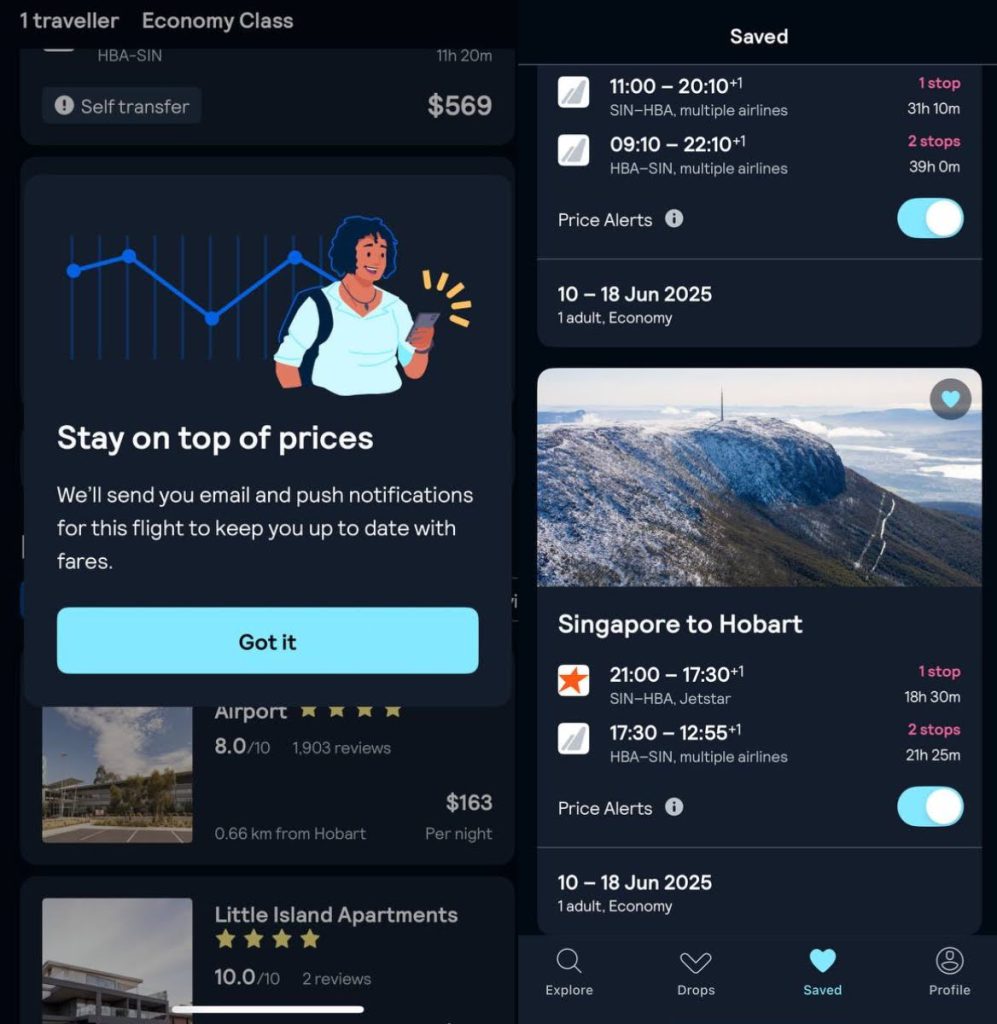
Not sure where to travel? Just use the Everywhere Search tool and you’ll be shown the most affordable destinations for your preferred travel period or for all time.
Plus, if you need additional inspiration, the platform has recently launched an AI search feature on its app. You can ask the Savvy Search function for inspiration, and it’ll provide you with a curated list of travel recommendations and flight prices.
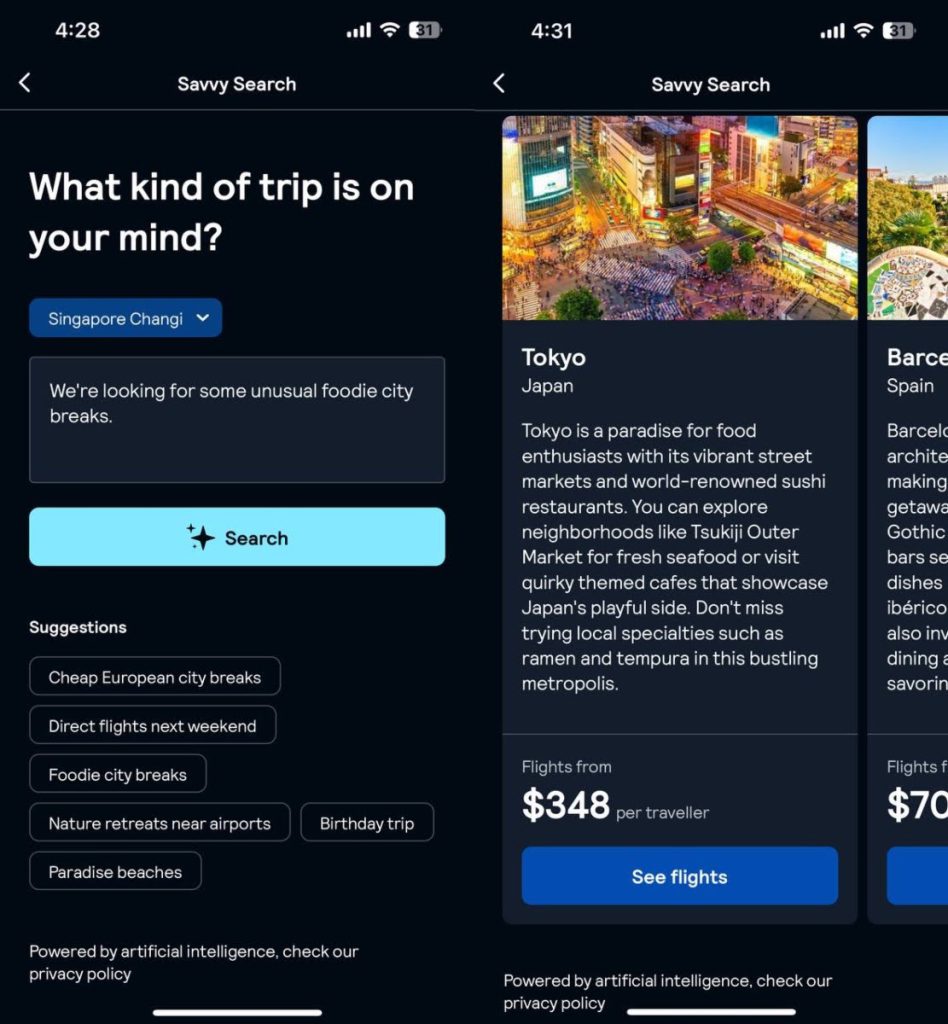
In addition to flights, Skyscanner lets you book accommodation based on your preferences, with filters for hotel stars, ratings, or prices. You can also compare car rental prices from thousands of providers to find the best deals for your next trip.
Maximise your travel budget with Skyscanner
If you’re looking to book your vacation for 2025, make sure to check out Skyscanner’s 2025 Travel Trends survey too.
In addition to Hobart, Tasmania, the survey revealed the best value destinations for 2025, with other locations that have seen price drops of as much as 41% as compared to last year.
The survey also unpacks other travel trends, including the top trending destinations for Singaporeans next year.
You can explore these insights and start planning your next trip by checking out the Skyscanner website here or by downloading the app here for Android, and here for iOS.
- Read other articles we’ve written about Singaporean startups here.
Featured Image Credit: Vulcan Post

![[Review] Skyscanner flight and travel planning for Singaporeans [Review] Skyscanner flight and travel planning for Singaporeans](https://sianzzz.com/wp-content/uploads/2025/01/unnamed-26.jpg)