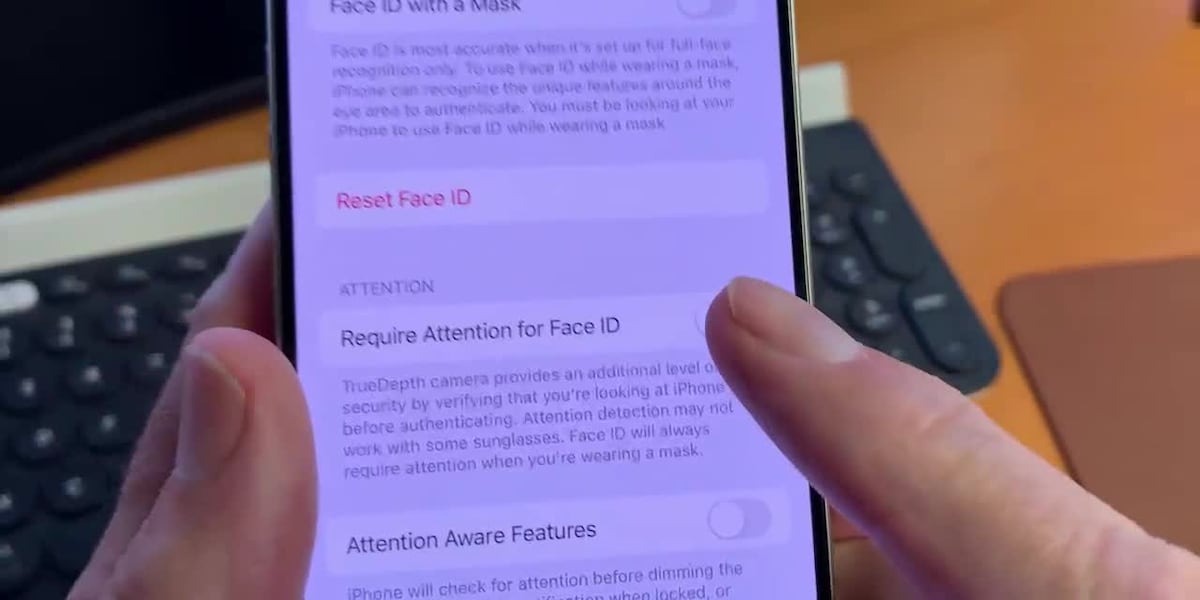Smartphones have revolutionized the way we live, offering convenience at our fingertips. However, this convenience also comes with security risks. One such risk is the potential for unauthorized access to your phone through Face ID. Think: a suspicious roommate or spouse unlocking your phone while you sleep.
Face ID technology has made unlocking our phones incredibly easy. However, this convenience can be exploited if someone tries to unlock your phone without your permission while you’re asleep or not paying attention. In the past, some smartphones could even be unlocked using a photo of the owner! While technology has improved, the risk still exists.
1. Step-by-Step Guide to Enhancing Face ID Security
- Enable “Require Attention for Face ID” (iPhone) or “Require Open Eyes” (Android):
- This setting ensures that your eyes must be open and looking at the camera for Face ID to work.
- On iPhones, go to “Settings” > “Face ID & Passcode” and enable “Require Attention for Face ID.”
- On Android devices, find this option under “Face ID” settings and turn on “Require open eyes.”
2. Activate “Attention Aware Features” (if available):
- Some devices offer additional security features that check for attentiveness.
- These features might include verifying that you’re looking at the screen or that your face is fully visible.
3. Regularly Update Your Phone’s Software:
- Manufacturers often release updates that address security vulnerabilities.
- Keeping your phone’s software up to date ensures you have the latest protections.
4. Use a Strong Passcode as a Backup:
- While Face ID is convenient, a strong passcode adds an extra layer of security.
- Choose a complex passcode that is difficult to guess.
5. Be Mindful of Your Surroundings:
- Avoid using Face ID in public or crowded places where someone could easily attempt to unlock your phone without your knowledge.
- Consider using a privacy screen protector to shield your screen from prying eyes.
Additional Tips for iPhone Users:
- If you suspect someone might try to unlock your phone without permission, quickly disable Face ID by holding down the power button and a volume button for a few seconds until you see the emergency SOS option. Tap “cancel,” and your phone will require the passcode to unlock.
There are downsides to requiring attention or open eyes. The phone will not unlock unless you look directly at the screen or camera. It may not unlock if you’re wearing sunglasses.
Subscribe to our News 10 newsletter and YouTube page to receive the latest local news and weather. Looking to hire people, or grow your business through advertising? Gray Digital Media is your one-stop marketing solution. Learn more.
Copyright 2024 WILX. All rights reserved.